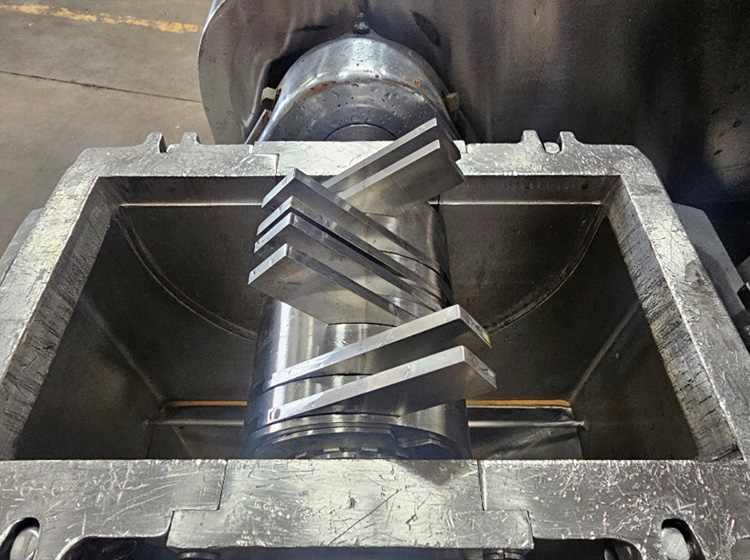Cluttered Backgrounds Distract
Don’t distract the viewer with a cluttered background or foreground

A perfect picture speaks volumes. To capture the best shot, eliminate any distractions that could detract from the image. Make sure to remove debris or unnecessary items from the scene, such as empty wood pallets, cardboard boxes, plastic buckets, and other clutter. Keeping the focus on the subject will help ensure your photo represents it in the best possible way.
Pro Tip: Don’t distract the viewer with a cluttered background or foreground. Avoid cluttering the picture with tarps, packing crates or materials.